Plans that scale with
your WhatsApp growth
No credit card needed.
Upgrade anytime as your needs expand.
Trusted by fast-growing
companies around the world





















Compare Plans
Unlimited messaging
Campaign scheduling (CSV / Sheets)
Auto delivery retry
Unlimited messaging
Campaign scheduling (CSV / Sheets)
Auto delivery retry
Unlimited messaging
Campaign scheduling (CSV / Sheets)
Auto delivery retry
Segmentation
Up to 5 groups
Chatbots
0 chatbot
Custom fields
Up to 10
Tags
Up to 10
Segmentation
Up to 10 groups
Chatbots
1 chatbot included
Custom fields
Unlimited
Tags
Up to 30
Segmentation
Unlimited
Chatbots
1 chatbot included
Custom fields
Unlimited
Tags
Unlimited
Shopify
SDK & API access
Shopify
SDK & API access
Shopify
SDK & API access
Users
2 included
Shared inbox
Agent transfer
Users
5 included
Shared inbox
Agent transfer
Users
Unlimited
Shared inbox
Agent transfer
Analytics
Limited
Campaign tracking + Conversions
Analytics
Advanced
Campaign tracking + Conversions
Analytics
Advanced
Campaign tracking + Conversions
Support
Email support
Account manager
Higher message throughput
Support
Priority support
Account manager
Higher message throughput
Support
Priority support + SLA
Account manager
Higher message throughput
Supercharge your WhatsApp Business Today
See why triochat.io is the all-in-one WhatsApp platform trusted by modern businesses to convert more leads and engage customers faster.